Workflow Automation
The Automation Assistant manages the workflow of following up on leads in the system and capturing any contact via Email marketing, SMS messages, and Calendar events.
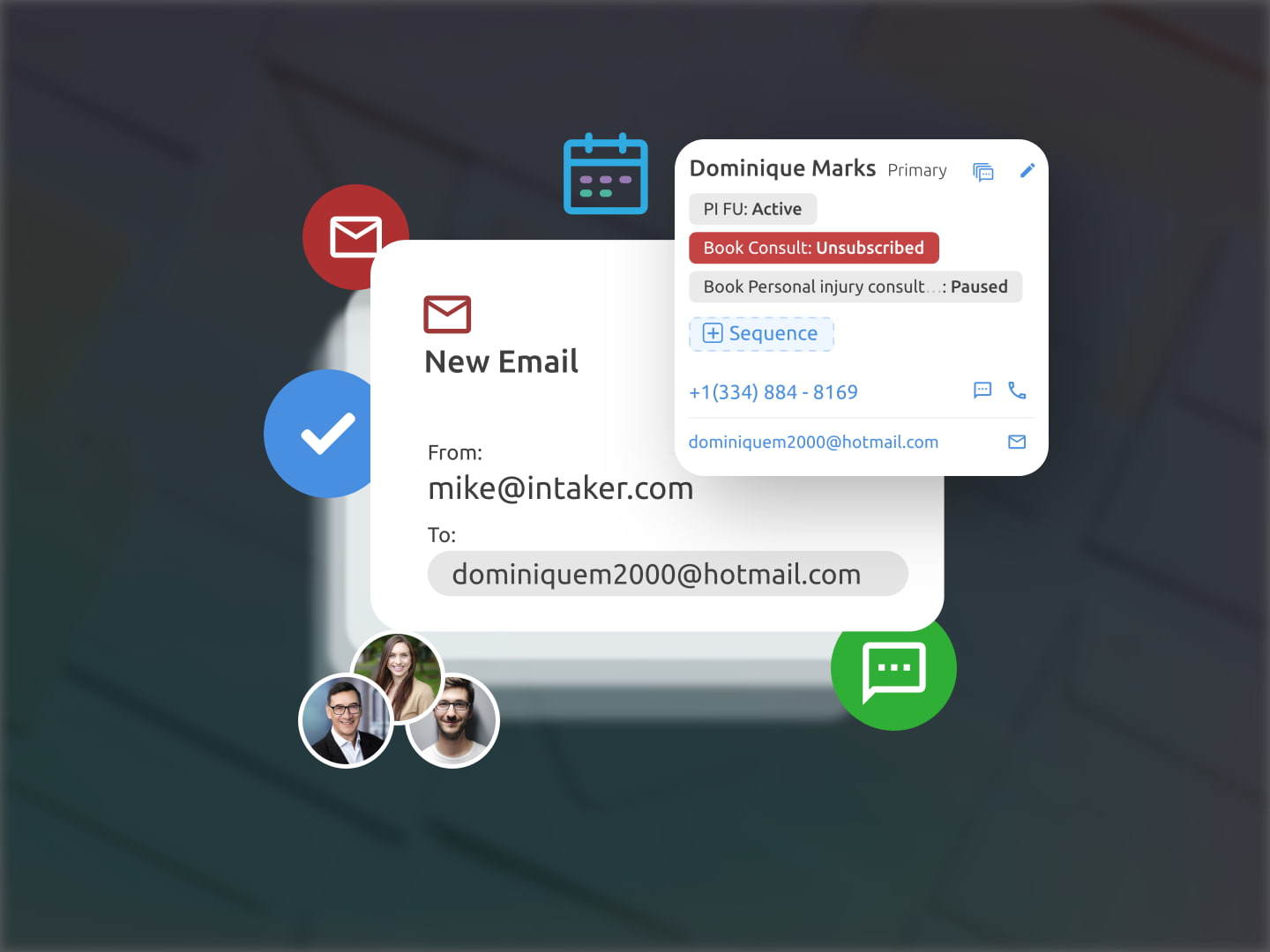
Project Overview
Automation system that users may use to follow up on leads. Users can schedule as many postponed steps as they desire to stay connected with their key clients. This product has been linked to other features and can integrate with many famous lead generation applications. It is primarily used to manage leads created by the chatbot.
Define
Focusing on a specific group of clients who were eager, knowledgeable, and experienced with other similar products.
Ideate
Users need to stay connected with leads, but they aren't able to do it manually, which is why they use a lead generation service.
Design
User Flows, Wireframes, Prototypes and Hand Off
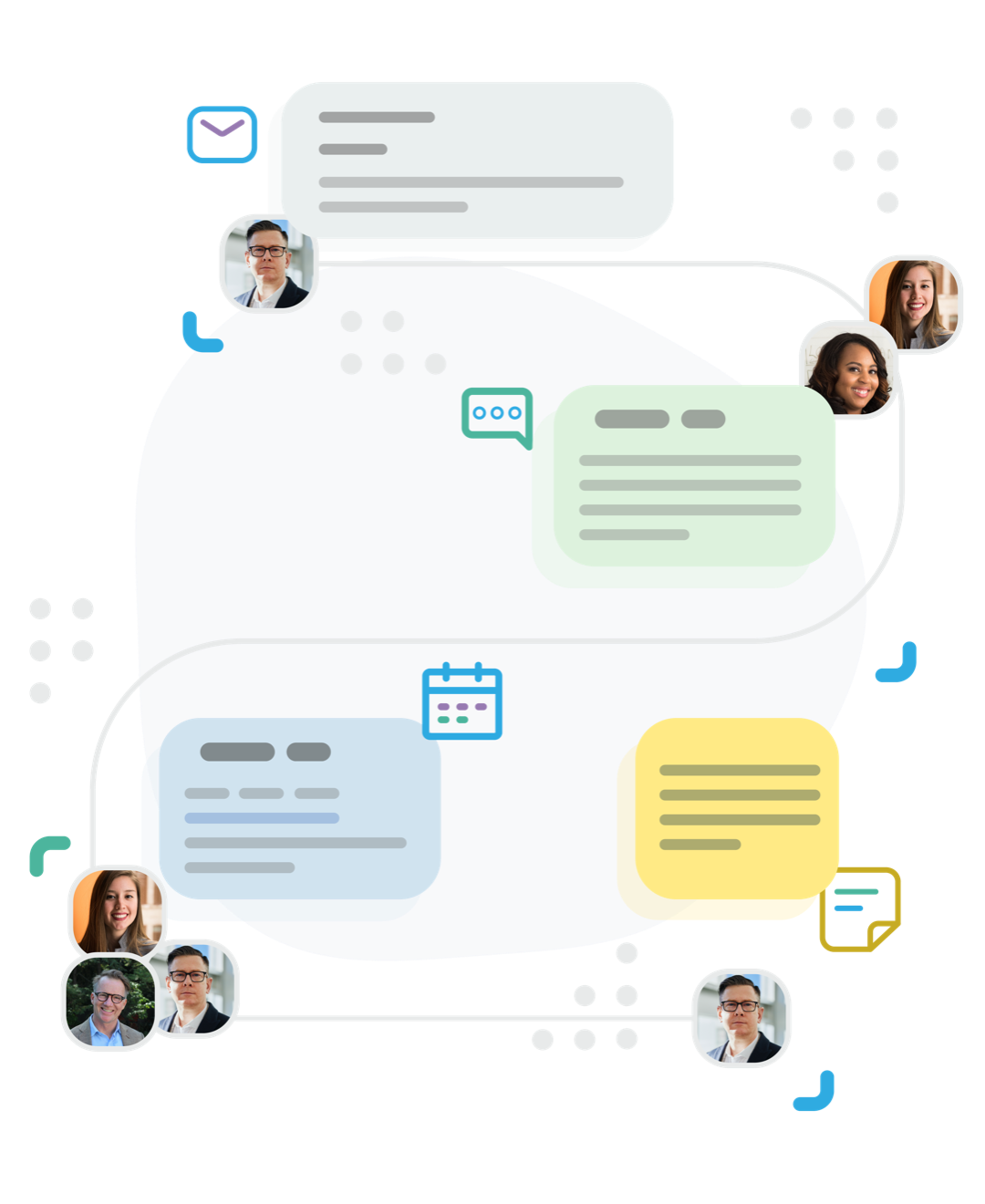
My Role
I was responsible for defining a fluent yet perfectly efficient way to link the flow of lead capturing to sequences in my lead designer and product manager role.
- Wireframing and prototyping a B2B service to increase the commitment of existing users to the product. It is estimated to raise user engagement by up to 60%.
- Collaboration with product managers and developers to coordinate quality expectations and the ability to develop the product. It makes producing speed 2X.
- Identify potential use cases to avoid complications that might interfere with the user flow.
- Documenting design stories to deliver product to development teams.
- Validating product requirements (functions and interfaces) by creating test scenarios for the QA team.
Challenges
- Sending pre-defined emails on the user’s behalf and validating this flow in all steps.
- Construct a usable and mature system that could customize any part of the system by the user.
- Being capable of adjusting any use case or goal. There may be specific requirements for specific users or leads.
- Variation of clients, from those who are unfamiliar to those who are highly knowledgeable.
Problems
- Any accurate lead in the process might be precious to a business.
- How can we stay in touch with each potential client who has used our system on demand?
- Do we have the right follow-up process to ensure the success of each lead?
Solutions
To solve problems, I used the Design Thinking approach. Here is the process I used to practice Design Thinking:
Discover-Define-Ideate-Design
Discover
Define
We were very focused on a specific group of clients who were eager, knowledgeable, and experienced with other similar products.
They might are using modern tools; they can manage leads and are familiar with many samples. They criticize our product to its core and compare it with our competitors.
Ideate
To make the flow easier to use and also more moderate, I found it necessary to define a way for organization users to contact leads.
So the most basic ways to communicate with leads are to send and receive messages via SMS and email. It was what we must have in the dashboard.
Users need to stay connected with leads, but they aren’t able to do it manually, which is why they use a lead generation service. Some users export captured leads to manage them in another application or service; this is an excellent opportunity for our product to define a more moderated system.
Design
I designed wireframes and prototypes based on what we have defined in team working sessions with the product manager and dev team.
I created several prototypes and user flows based on viable use cases. Likewise, I tested many similar products to learn how they approach providing a moderated answer to the specific problems.
The product defines every client as an organization. Administrators invite members to join the organization. Administrators can define user roles and limit access to any part of an organization.
Admins can create teams and add or remove users from organizations. A company-based system made it easier for users to iterate their own company or firm in this software.
Adding a Google or Microsoft account to a user’s dashboard allows them to send or reply to emails in the lead profile.
Furthermore, users can mention their teammates to any activity in the lead profile by creating a task or leaving a note for them. In addition, they can invite other users or teams to attend an event as attendees.
The central part of this automation is the Sequences. Users can make continuous steps in a timeline by building actions according to rules.
The execution of any step may take up to a year, depending on the wait time.
Users can use premade fields to create emails and text messages that will be replaced after completing each step.
It is also possible to view how the message will appear after being sent to leads from the preview box in the editing modal.
Users can schedule steps on a custom date & time and also define a goal on how any contact would react to a sequence.
Users can limit how many email and text messages would send each day: Also, users can also manage what will happen if a step.
There are many possibilities for users to manage a custom-made sequence setting for each contact by pausing, unsubscribing, skipping steps, or creating a specific text for each one.
Results
Currently, this product is under testing sessions, and it’s hard to say how these features can impact the entire development. Still, as it was based on users’ demands and a tailored design process that was put on their needs, it’s evident that it could decrease loads of human work.









