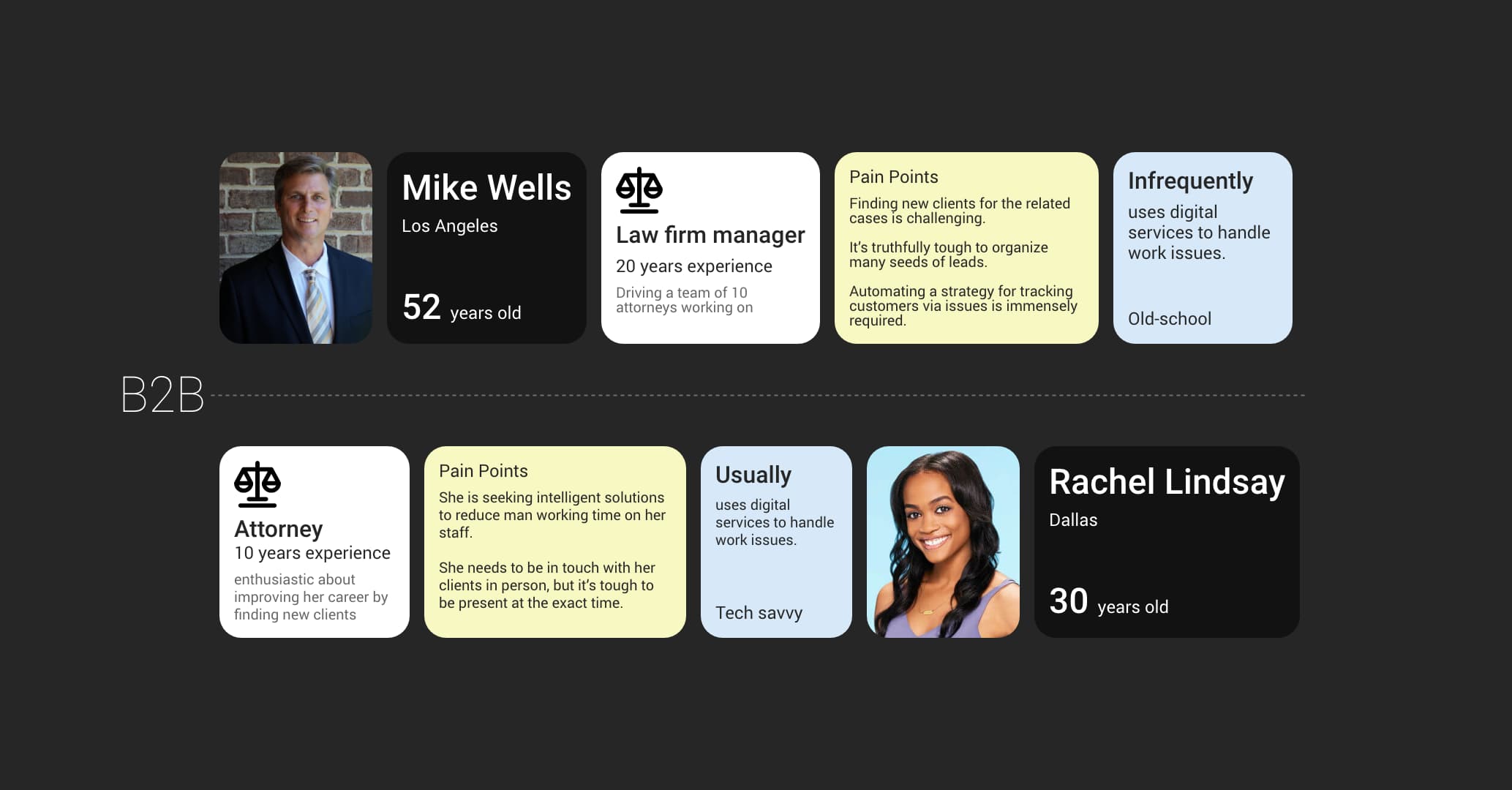SaaS Panel
Many other services are used for lead management. In the past, users exported leads from our chatbot and worked with them on other products. What is the best ways to create a system representing the entire organization's communications while integrating additional features into the product?

Project Overview
Lead management software that improves workflows enhances organizations and strengthens customer relationships.
My Role
As responsible for ideating and creating innovative ways to improve the usability and functionality of the product:
- I defined new potential features for the former product version based on PM’s onboarding results with customers.
- I designed user flows, wireframes, and prototyping components according to competitor analysis, user research, and business needs.
- Furthermore, I formed prototypes to optimize client and lead flow.
- Delivered the product to development teams by documenting design stories.
- Created test scenarios for the QA team to validate product requirements (functions and interfaces).
Challenges
- Establishing a trusting flow for managing leads to prevent them from leaving.
- Customers must remain in touch with new cases and direct them to an automated and customized route.
- Providing all potential tools for communication between users and leads.
- We needed users’ trust to get many APIs from other products and services.
Problems
- How to build an easy-catching, efficient way to send and receive messages and emails and organize leads in an organization?
- When the user responds to a quality lead, the first few minutes have passed, and they’ve already contacted another firm. How do we notify the user in the fastest way to stay in connection with them?
- Keeping messy notes for a client can be challenging, for example, tracking their birthday, address, or other practice area-specific information.
Discover
We were very focused on a specific group of clients who were eager, knowledgeable, and experienced with other similar products.
They might are using modern tools; they can manage leads and are familiar with many samples. They criticize our product to its core and compare it with our competitors.
Classic law firms:
- They are unfamiliar with modern customer service tools. They rarely use software and dashboards to manage their daily operations.
Modern and Smart:
- Using modern tools, they can manage leads and are familiar with many samples. They criticize our product to its core and compare it with our competitors.
Ideate
I’d defined the main flow of a lead coming via chat or requesting a call on a hosted website, and how organization users manage them rapidly.
In collaboration with the PM and the tech team, I designed flows for Lead Profiles, Desk, and Pipeline based on the priorities for the product.
Design
After brainstorming user flows, I transformed on-paper ideas into wireframes.
Of course, we frequently changed our configurations due to brief tests and prototype feedback during the development process.
I saved plenty of time by designing the Design System instead of creating every component from scratch. Due to this, the developers and I worked closely on developing in sprints.
Stakeholders, Product Managers, and other team members provided feedback on improving the design.
I’ve learned a lot about lead management and how a completed system in marketing works. That was an excellent opportunity for me to be in progress during this development.
Lead Profile
Organization users can have a meaningful conversation with a lead. Still, other colleagues may call them, unaware they had already talked.
Activity logs allow users to view all lead information and their current communication with the firm. Users can use this data to avoid confusion and unnecessary misfortunes that make the firm look dishonest.
Pipeline
Users can observe the lead status and manage the client conversion pipeline.
This product uses labels to track the current lead status and maintains the client conversion pipeline. It will help decision-makers stay informed and handle leads effectively.
Send Desk Items
Sending to-do lists over email is useless, and people often forget the tasks. They can Use the Desk to fasten sending notes, texts, and chats to team members in an organization. It raises efficiency and shortens response time. They also can set reminders for a future date and time on any item on the lead profile, or snooze it to get reminded later.
Business Texting
Business texting allows users to reply with one voice as a team and store all conversation threads in one place. Users can send and receive text messages with one number straight from the dashboard.
Custom Fields
Users can keep lead details in completely customizable formatted fields.
They can make notes and work efficiently on leads and clients using custom fields in the lead profile, including plain text, date, address, and more.
Results
Users can flow to the hiring faster and up to five times in some cases, even if the product doesn’t increase the number of leads.
The conversion rate increased after the dashboard was redesigned.
By moderating more, users will get a better experience and be able to generate more leads.